GDPR: What it Means for Google Analytics & Online Marketing
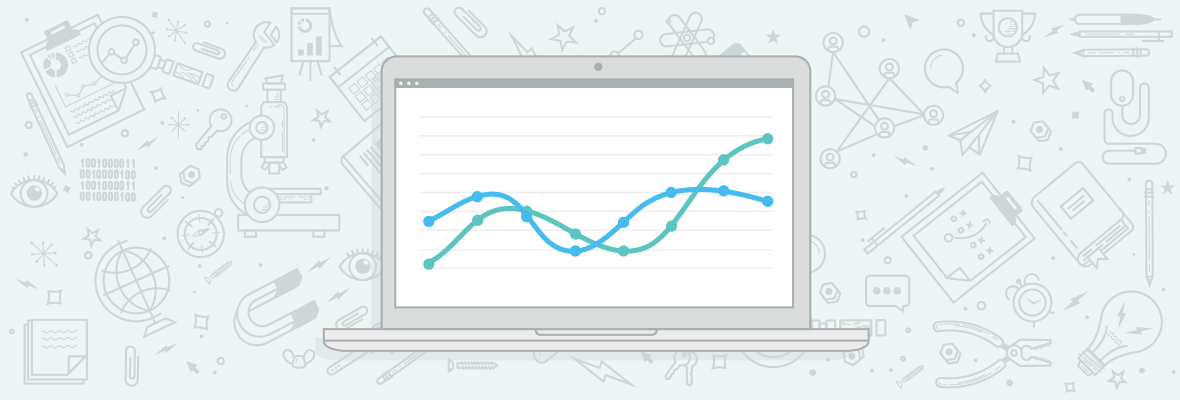
by admin
If you’ve been on the Internet at all in the past few months, you’ve probably seen plenty of notices about privacy policy updates from one service or another. As a marketer, a few of those notices have most likely come from Google.
With the General Data Privacy Regulation (GDPR) set to go into effect on May 25th, 2018, many Internet services have been scrambling to get in compliance with the new standards — and Google is no exception. Given the nature of the services Google provides to marketers, GDPR absolutely made some significant changes in how they conduct business. And, in turn, some marketers may have to take steps to make sure their use of Google Analytics is allowable under the new rules. But a lot of marketers aren’t entirely sure what exactly GDPR is, what it means for their jobs, and what they need to do to follow the rules.
What is GDPR?
GDPR is a very broad reform that gives citizens who live in the European Economic Area (EEA) and Switzerland more control over how their personal data is collected and used online. GDPR introduces a lot of new rules and if you’re up for a little light reading, you can check out the full text of the regulation online. But here are a few of the most significant changes:
- Companies and other organizations have to be more transparent and clearly state what information they’re collecting, what it will be used for, how they’re collecting it, and if that information will be shared with anyone else. They can also only collect information that is directly relevant for its intended use. If the organization collecting that information later decides to use it for a different purpose, they must get permission again from each individual.
- GDPR also spells out how that information needs to be given to consumers. That information can no longer be hidden in long privacy policies filled with legal jargon. The information in disclosures needs to be written in plain language and “freely given, specific, informed, and unambiguous.” Individuals also have to take an action which clearly gives their consent to their information being collected. Pre-checked boxes and notices that rely on inaction as a way of giving consent will no longer be allowed. If a user does not agree to have their information collected, you cannot block them from accessing content based on that fact.
- Consumers also have the right to see what information a company has about them, request that incorrect information be corrected, revoke permission for their data to be saved, and have their data exported so they can switch to another service. If someone decides to revoke their permission, the organization needs to not only remove that information from their systems in a timely manner, they also need to have it removed from anywhere else they’ve shared that information.
- Organizations must also be able to give proof of the steps they’re taking to be in compliance. This can include keeping records of how people opt in to being on marketing lists and documentation regarding how customer information is being protected.
- Once an individual’s information has been collected, GDPR sets out requirements for how that information is stored and protected. If a data breach occurs, consumers must be notified within 72 hours. Failing to comply with GDPR can come with some very steep consequences. If a data breach occurs because of non-compliance, a company can be hit with fines as high as €20 million or 4% of the company’s annual global revenue, whichever amount is greater.
Do US-based businesses need to worry about GDPR?
Just because a business isn’t based in Europe doesn’t necessarily mean they’re off the hook as far as GDPR goes. If a company is based in the United States (or elsewhere outside the EEA), but conducts business in Europe, collects data about users from Europe, markets themselves in Europe, or has employees who work in Europe, GDPR applies to them, too.
Even if you’re working with a company that only conducts business in a very specific geographic area, you might occasionally get some visitors to your site from people outside of that region. For example, let’s say a pizza restaurant in Detroit publishes a blog post about the history of pizza on their site. It’s a pretty informative post and as a result, it brings in some traffic from pizza enthusiasts outside the Detroit area, including a few visitors from Spain. Would GDPR still apply in that sort of situation?
As long as it’s clear that a company’s goods or services are only available to consumers in the United States (or another country outside the EEA), GDPR does not apply. Going back to the pizza restaurant example, the other content on their site is written in English, emphasizes their Detroit location, and definitely doesn’t make any references to delivery to Spain, so those few page views from Spain wouldn’t be anything to worry about.
However, let’s say another US-based company has a site with the option to view German and French language versions of pages, lets customers pay with Euros, and uses marketing language that refers to European customers. In that situation, GDPR would apply since they are more clearly soliciting business from people in Europe.
Google Analytics & GDPR
If you use Google Analytics, Google is your data processor and since they handle data from people all over the world, they’ve had to take steps to become compliant with GDPR standards. However, you/your company are considered the data controller in this relationship and you will also need to take steps to make sure your Google Analytics account is set up to meet the new requirements.
Google has been rolling out some new features to help make this happen. In Analytics, you will now have the ability to delete the information of individual users if they request it. They’ve also introduced data retention settings which allow you to control how long individual user data is saved before being automatically deleted. Google has set this to be 26 months as the default setting, but if you are working with a US-based company that strictly conducts business in the United States, you can set it to never expire if you want to — at least until data protection laws change here, too. It’s important to note that this only applies to data about individual users and events, so aggregate data about high-level information like page views won’t be impacted by this.
To make sure you’re using Analytics in compliance with GDPR, a good place to start is by auditing all the data you collect to make sure it’s all relevant to its intended purpose and that you aren’t accidentally sending any personally identifiable information (PII) to Google Analytics. Sending PII to Google Analytics was already against its Terms of Service, but very often, it happens by accident when information is pushed through in a page URL. If it turns out you are sending PII to Analytics, you’ll need to talk to your web development team about how to fix it because using filters in Analytics to block it isn’t enough — you need to make sure it’s never sent to Google Analytics in the first place.
PII includes anything that can potentially be used to identify a specific person, either on its own or when combined with another piece of information, like an email address, a home address, a birthdate, a zip code, or an IP address. IP addresses weren’t always considered PII, but GDPR classifies them as an online identifier. Don’t worry, though — you can still get geographical insights about the visitors to your site. All you have to do is turn on IP anonymization and the last portion of an IP address will be replaced with a zero, so you can still get a general idea of where your traffic is coming from, although it will be a little less precise.
If you use Google Tag Manager, IP anonymization is pretty easy. Just open your Google Analytics tag or its settings variable, choose “More Settings,” and select “Fields to Set.” Then, choose “anonymizeip” in the “Field Name” box, enter “true” in the “Value” box,” and save your changes.



